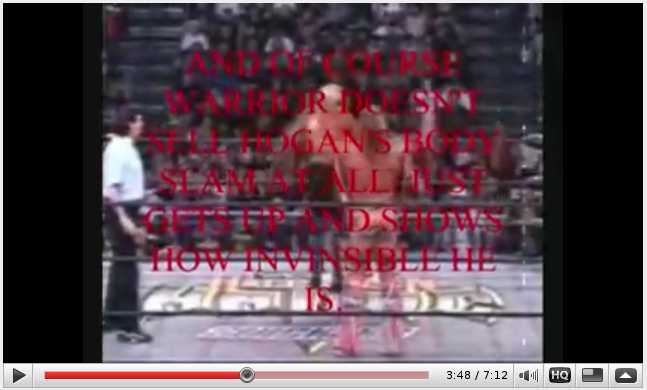(Back to index)
Amateur video editors
With the proliferation of free online video sharing websites, especially
YouTube, thousands and thousands of wannabe video editors are putting their
work for everyone to see. This is all nice and good, and many of these videos
are of quite high quality and very entertaining. What irritates me, though,
is when someone comes up with a relatively interesting idea for a video (or
video series) but then lacks even the most basic video editing skills,
resulting in a video which could potentially be very good, but which is a pain
to watch, ruining it.
You don't need to be a professional video editor in order to understand
some of the most basic concepts of video editing. Some common mistakes are:
- Making the video outright boring with mostly irrelevant content which
is shown way too long. For example, showing too much introductory text
for way too long. One of the worst examples I have seen had like 5
introductory screens containing text, all of them consisting 1 or 2 lines
of text, and each one shown for something like 10 seconds, making the
whole introductory text last for 50-60 seconds. Overall there was so little
info that it could have been put all in one single screen for 5-10 seconds.
- Similarly, showing a logo or similar screen at the beginning of the
video for too long. 1-2 seconds is a good maximum. (One of the worst
offenders I have seen recently had a logo screen for 20 seconds, in each
of the videos in the series. Nothing at all happens during those 20 seconds,
just the logo. This is NOT how you do video editing.)
- Using fancy video effects simply because the video editing software
happens to offer them. One of the worst offenders is the classic "star
wars scroller" text effect. All these fancy cheap effects are boring,
obnoxious and irritating. If you want to scroll text, just scroll it
normally. The only transition between static screens which is not annoying
is a cross-fade (or fading through a black screen), and even this effect
should be very fast (preferably less than a half second). All the other
transition effects in video editing software are annoying and distracting.
- Displaying text for too long or too short time, especially the latter.
If you want to display some text during a video, make sure that the average
person will have the time to actually read it. If you display it for too
short, it will be irritating when people won't be able to read it fully.
- Using a text color which makes the text difficult to read. The worst
possible case is using pure red or pure blue text, especially on compressed
video. This is because the red and blue channels are destroyed the most with
lossy video compression, and pure red and blue are the two basic colors
which the human eye sees the weakest (especially when they are shown against
certain backgrounds). Yes, using pure red or pure blue text is way
too common in amateur videos. Don't these people ever watch their own
videos? I'm not kidding here. This is an actual example:
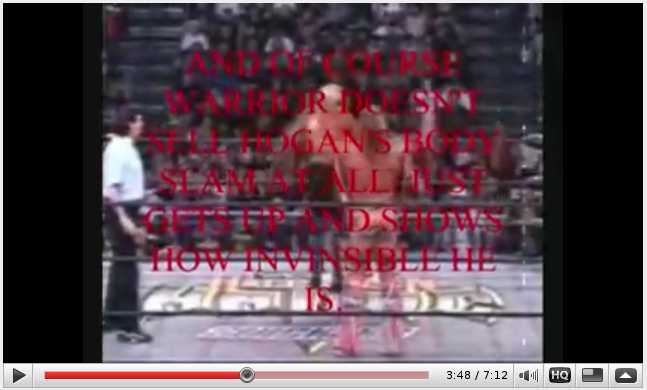
But it gets even worse:

The best and most readable text is colored white, with a black border
around the characters (which makes the text readable regardless of what
the background looks like, and white/black are the colors that survive
lossy compression best).
Similary, using some fancy font which is hard to read, or which is too
small. (Using fancy fonts is in the same league as using special text
scrolling or screen transition effects: Just because your video editing
software offers them doesn't mean it's a good idea to use them.)
- Horrible sound mixing. If you are going to insert movie clips or whatever,
or make a medley of such clips, make sure that the sound level of the entire
video keeps the same throughout. Nothing is more irritating than the sound
level dropping and raising between clips.
- Using too much compression, completely disregarding the resulting
compression artifacts. The worst offenders are almost incomprehensible
because of this.
(On the other hand, using too little compression is not good
either, as most people have a limited bandwidth. Videos should aim for
the best quality/size ratio. Some effort should always be put into this.)
- Create a widescreen video by taking a regular 4:3 video and stretching
it horizontally until it covers the widescreen 16:9 view. This distorts
the image making everything look stretched.
If you don't have widescreen material, then don't artificially try to
create it by distorting the original material. Just keep the original
aspect ratio.
(Back to index)